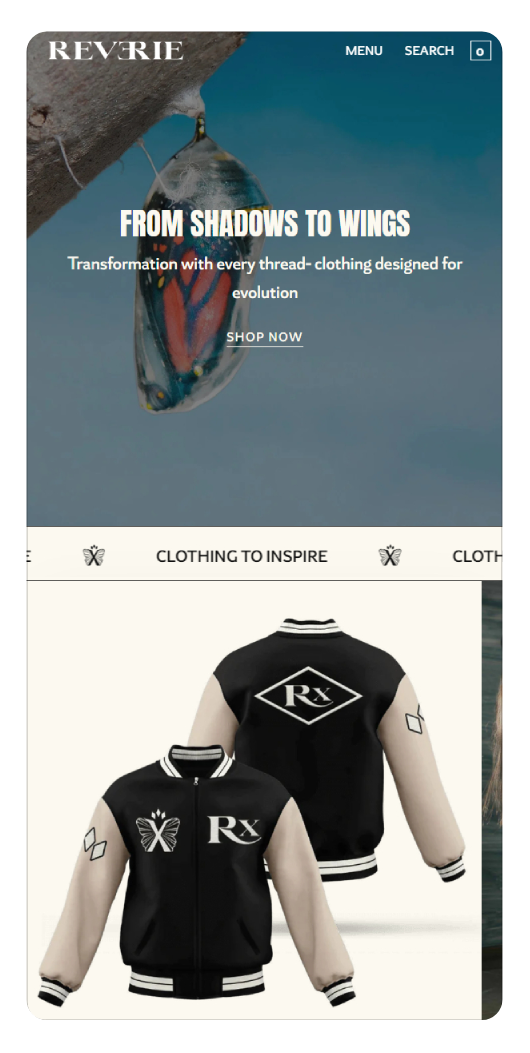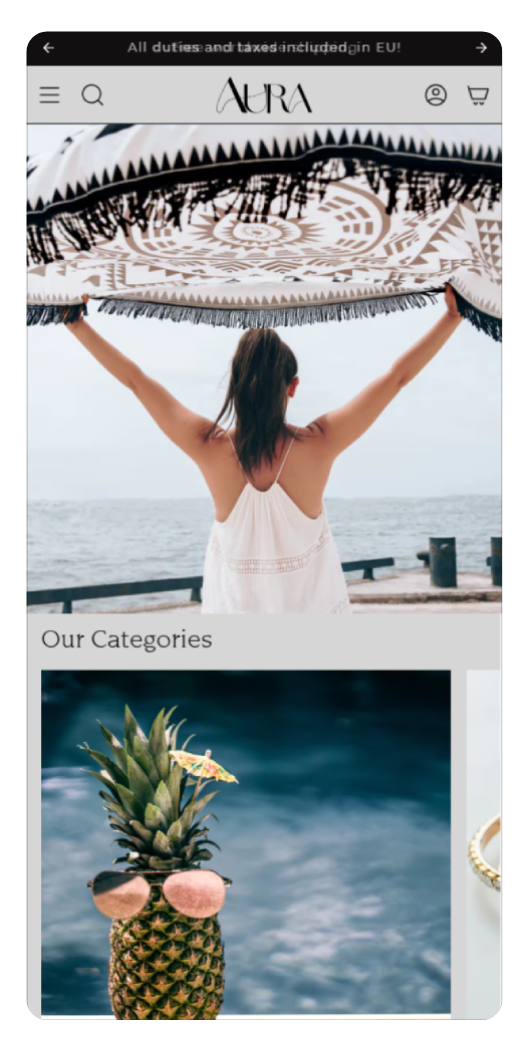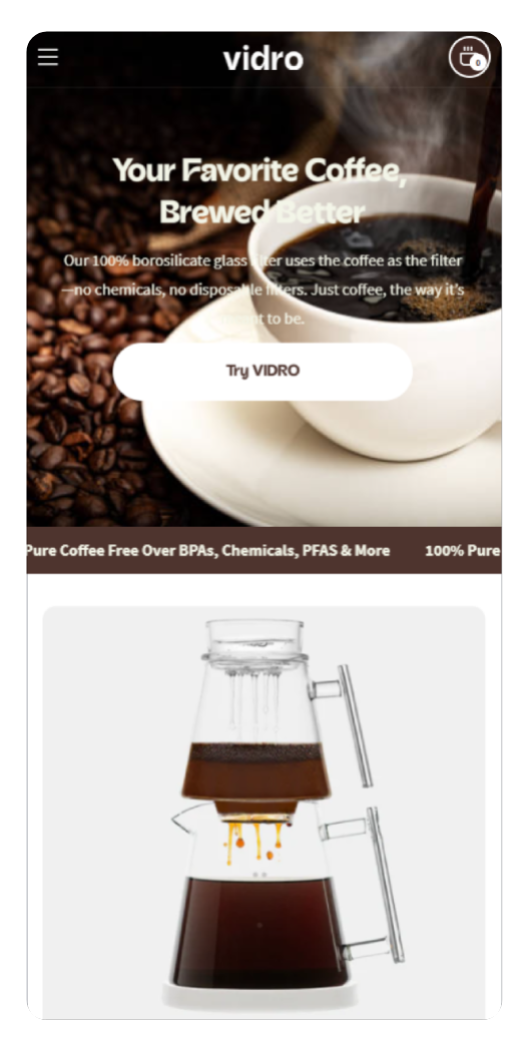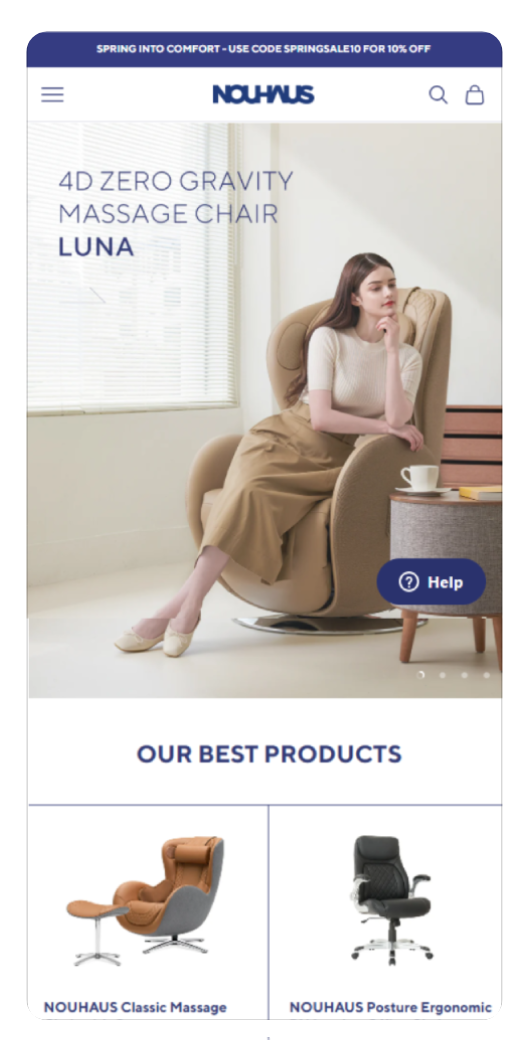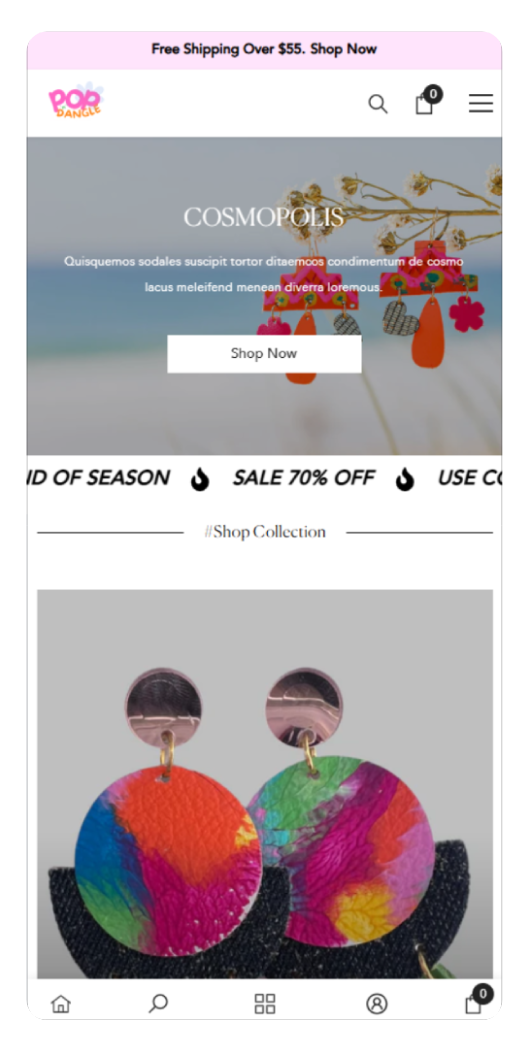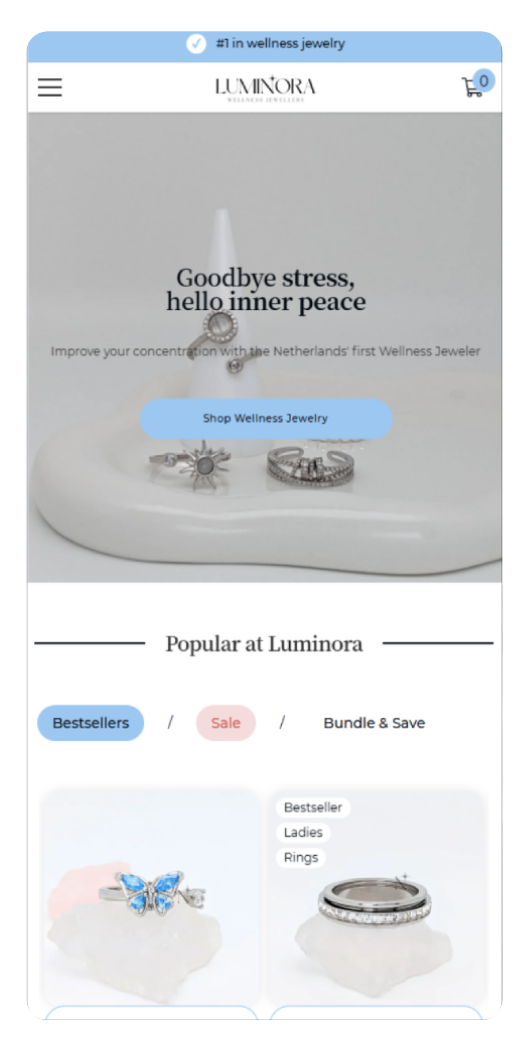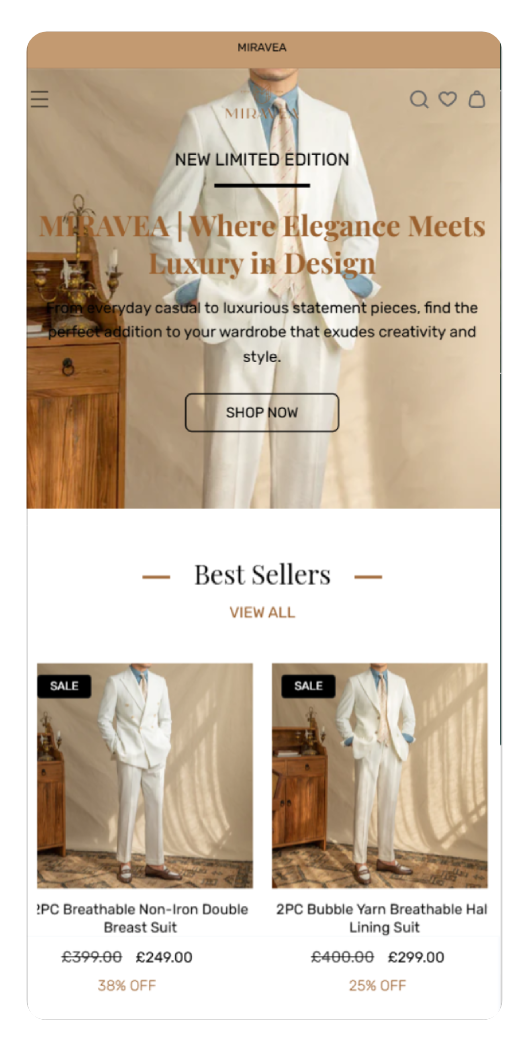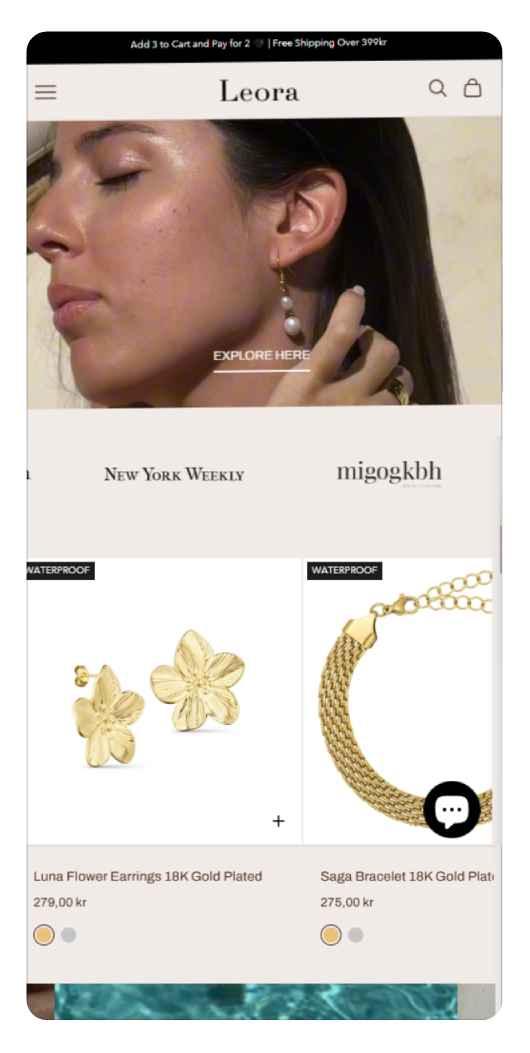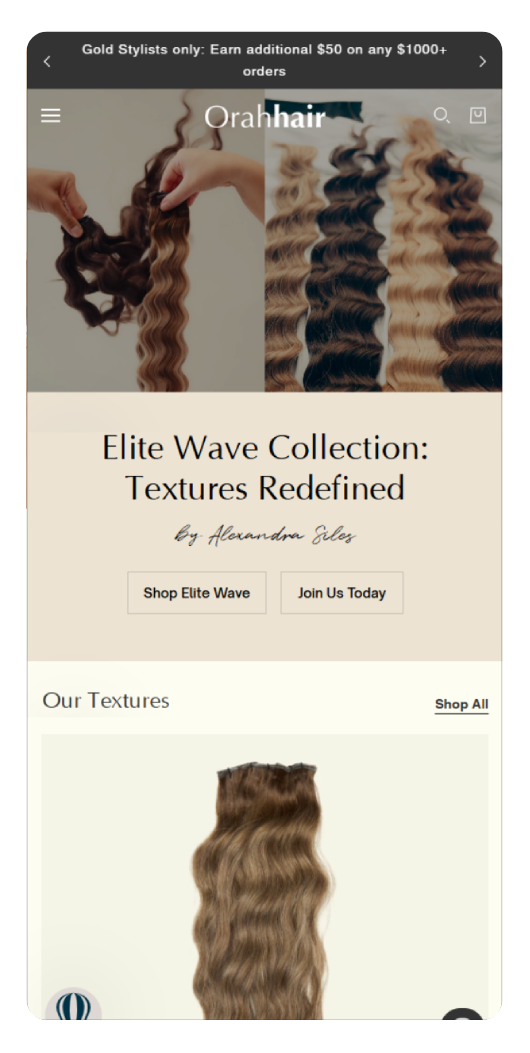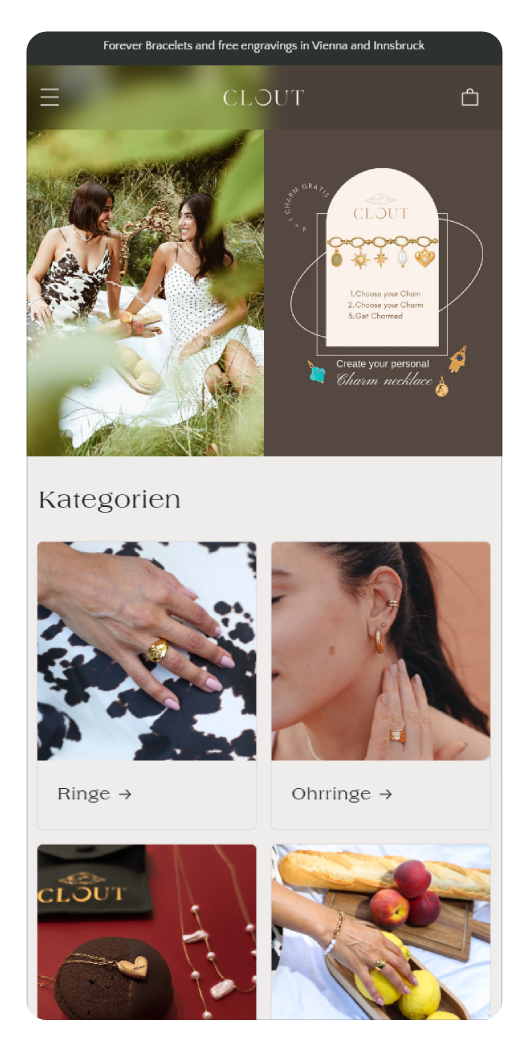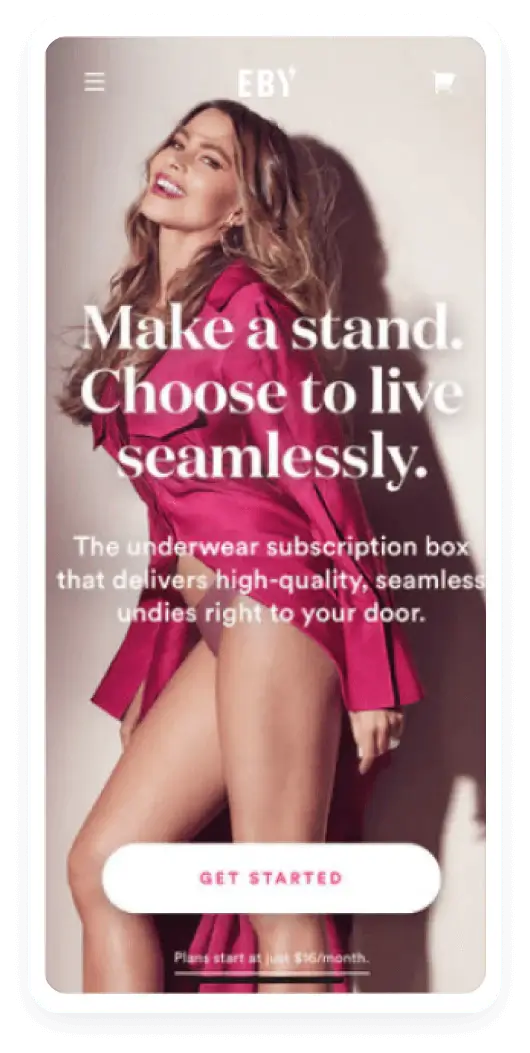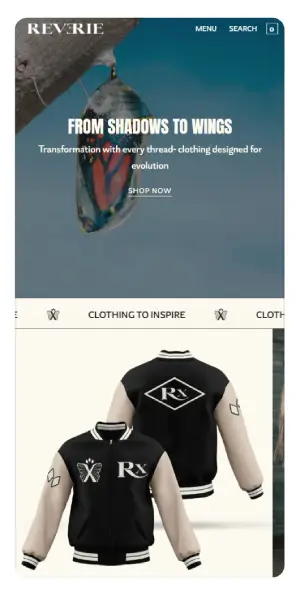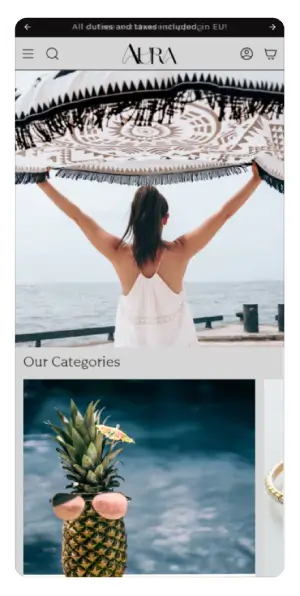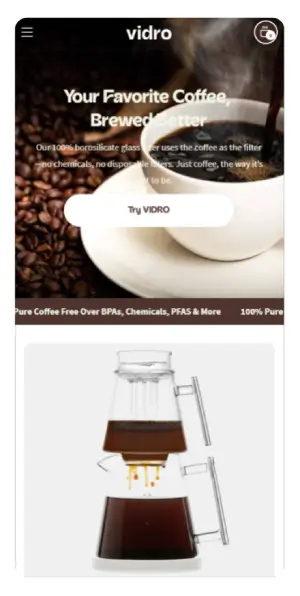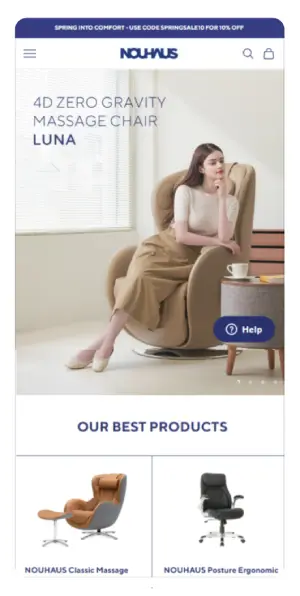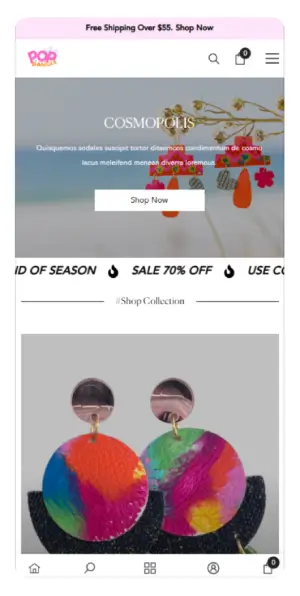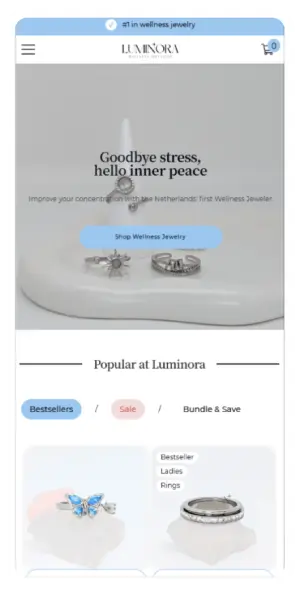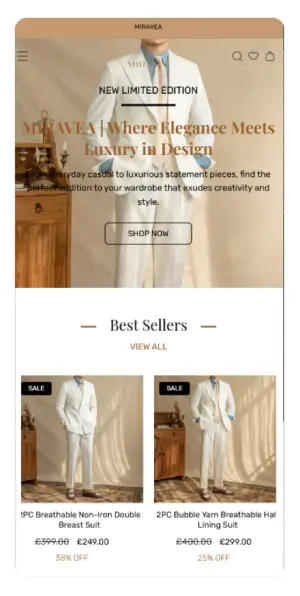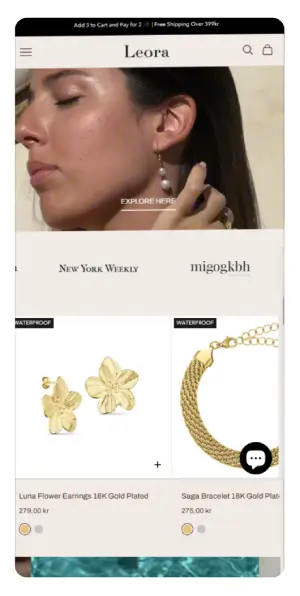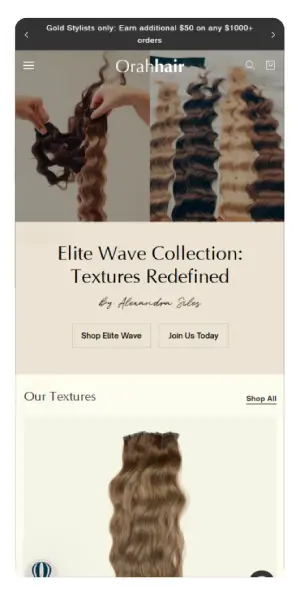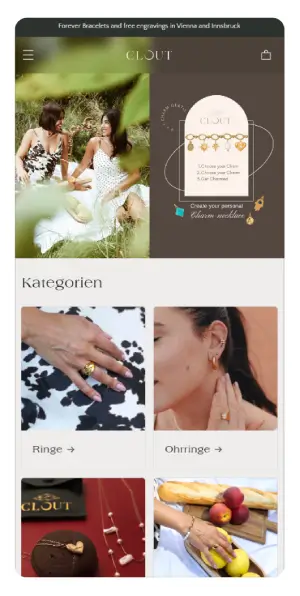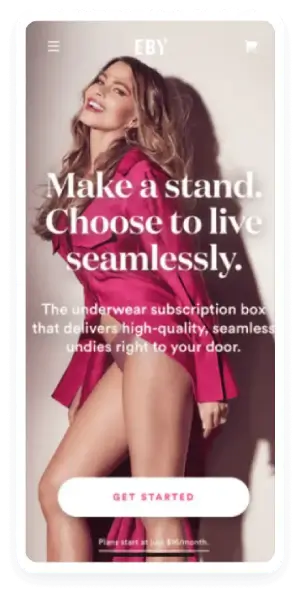Which payment providers are used in 2024 on Shopify
Payment gateways are an important part of any ecommerce store - they are the bridge between your customer's wallet and your business. If you are running a shopify store, choosing the right payment provider can create a big difference of how easily your transactions run and how confident your customers feel in checkouts.

Whether you're building your store or scaling globally, working with a Shopify web agency or a Shopify expert agency can help you set up payment gateways that are reliable and conversion-friendly.
What is a payment gateway?
A payment gateway safely collects and transmits customer payment details - such as credit card number and billing addresses - for the processor that takes money from the buyer's account to you. Without one, online transaction will not only be possible.
The main functions of the payment gateway
- Confirming customer payment details
- Encrypting sensitive data
- Processing transactions
- Transfer money to your businessman account
- Providing transaction summary and report
Need assistance setting up a globally supported gateway?
Hire a verified Shopify expert on Upwork
Choosing a trusted Shopify website agency or Shopify web design agency can also help you avoid integration issues and optimize payment flow for better customer experience.
What to consider when choosing a shopify payment provider
- Regional Availability: Not all payment gateways work globally. Ensure that the provider supports your country and areas where your customers are located.
- Pricing and Fee: Only look beyond the transaction fee - some providers charge setups or monthly fees. Compare the pricing model to do the best work for your business structure.
- Setup time: Some gateways, such as PayPal, can be activated quickly. Others may take weeks to configure. Make further plan so that your store launch is not delayed.
- Scalability and Global Reach: Even if you are only selling only locally, choose a provider who can support international development when the time comes.
- Competitive Research: See competitive research what your rivals are used. It can give information about what your customers can expect or like.
Types of Payment Gateway
- Hosted gateways: Redirect customers to meet the payment to an outer page, then return them to their store.
- Self-hosted gateways: Collect payment information on your site, but process it externally behind the curtain.
- Non-hosted: (Integrated) gateways handle the entire transaction on your site. This option provides complete control but requires more technical setups and maintenance.
Top Shopify Payment Providers in 2024
1. Shopify Payments
Shopify pay is the underlying gateway of shopify with a simple setup, no additional fee and full dashboard integration.
Benefits:
- It is easy to activate
- No extra fees are used alone
- Supports many currencies
Drawbacks:
- Not available in all countries
- Limited adaptation
- The fee applies when used with other gateways
2. PayPal
PayPal is a widely reliable Shopify payment provider that supports many currencies and quick setups. This allows customers to pay using their paypal account or linked card.
Benefits:
- Early to install
- Available in many countries
- Secure and mobile friendly
Drawbacks:
- Separate checkout process
- High transaction fee
- If issues arise, you can freeze accounts
- Additional fee if not combined with shopify payment
3. Worldpay
The ideal for world-up high-volume and global traders support both more than 100 countries and in-day payments. However, Shopify is ending support for this in 2024.
Benefits:
- Multiple support support
- PCI obedient with 24/7 support
- Flexible setup option
Drawbacks:
- Complex pricing and contract
- Technical integration
- Shopify support is ending soon
4. Stripe
A flexible shopify payment provider is ideal for strip subscription or recurring payments. It supports over 135 currencies and provides powerful tools for adaptation and invoice.
Benefits:
- No setup or monthly fee
- Great for recurring billing
- Developer friendly with advanced facilities
- Well scales for growing brands
Drawbacks:
- Technical knowledge requires
- Additional fee for chargeback
- Can wear money for suspicious activity
- Not available in all areas
5. Klarna
Klarna is an ideal for high-volume traders who offer flexible payment options such as salary in 3, salary in 30 days, or financing up to 36 months. This helps customers to boost the conversion by dividing the payment while traders receive full payment.
Benefits:
- Now buy, pay later options
- No risk for traders - Klarna handles customer payment
- Supports global currencies
- Easy Shopify Integration
- Underlying fraud protection
Drawbacks:
- High transaction fee (1.9% + 20 p)
- Limited support
- Technical setup requires
- Not ideal for low volume stores
6. Amazon Pay
Great for small to medium-sized businesses, Amazon pays customers to use their Amazon credentials to check the process and building trusts. It easily integrates with shopify and supports several currencies.
Benefits:
- Fast, familiar checkout experience
- Millions of Amazon trusted by users
- Multi-currency and local payment support
- Simple shopify setup
Drawbacks:
- Transactions may be high (2.9% -5.0% + $ 0.30)
- Delayed payment
- Limited adaptation
- Amazon retains customer data
7. Opayo
OPAYO (East Sage Pay) is a UK and American provider, with a flat monthly pricing from £ 19.90 for 350 transactions.
Benefits:
- PCI obedient
- Real time reporting
- Businesses are good to scale
Drawbacks:
- Complex pricing
- Limited adaptation
- Technical setup requires
8. Shop Pay Installments
Shopify's own "buy, pay later" tools allow customers to divide the payment into four interest-free installments ($ 50- $ 3,000). Traders are paid.
Benefits:
- Easy to enable
- No redirect
- Increases conversion
Drawbacks:
-
Shopify-exclusive
- Transaction fee applies
- Regional
9. Square
Ideal for startups and retail-centered businesses, square online and pays with POS tools with in-commercial payments.
Benefits:
- Simple setup
- POS integration
- Extra tools like invoicing
Drawbacks:
- Transaction fees (2.9% + $0.30)
- Hardware costs
- Basic support
If you're unsure which payment provider is right for your store, a Shopify plus design agency or full-service Shopify website design agency can evaluate your needs and handle end-to-end setup across platforms.
Shopify Payment Gateways: Quick FAQ
What is a Shopify Payment Gateway? This is the tool that safely processes the payment on your shopify store. This connects your customer's payment method to your bank account during checkout.
Why do you need one? A payment gateway ensures safe transactions, protects sensitive data, and allows you to accept credit/debit cards and other payment types online or in-store.
How to Set It Up:
- Go to Shopify settings → Payments
- Choose Shopify Payments or a third-party provider (e.g., PayPal)
- Enter required details
- Run test transactions
- Activate the gateway and monitor performance
What to Consider When Choosing:
- Setup time
- Transaction fees
- Payout speed
- Fraud protection
- Customer support