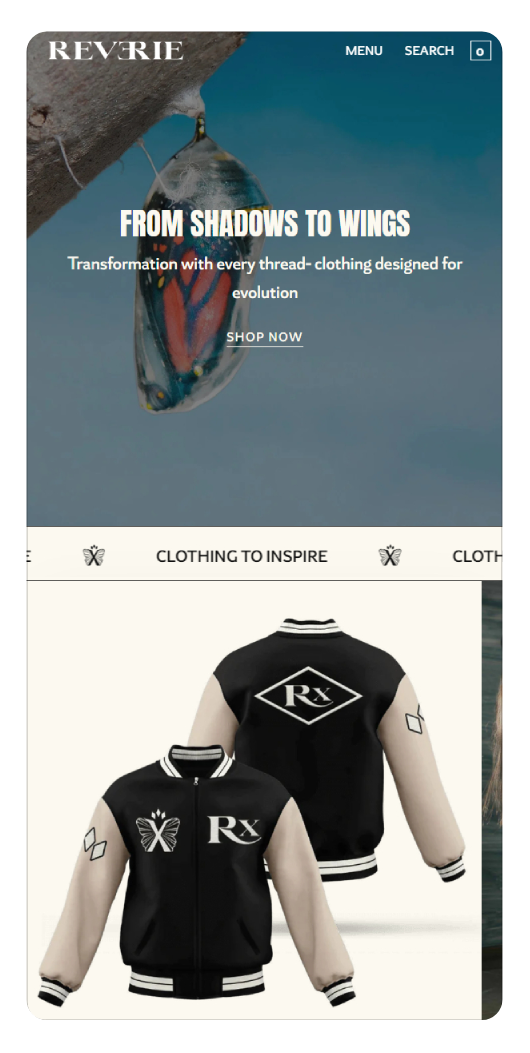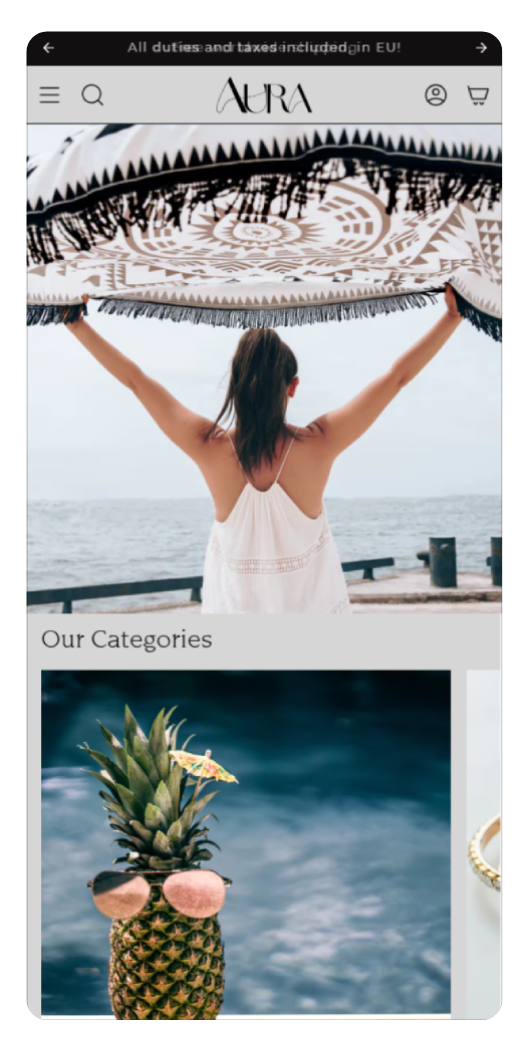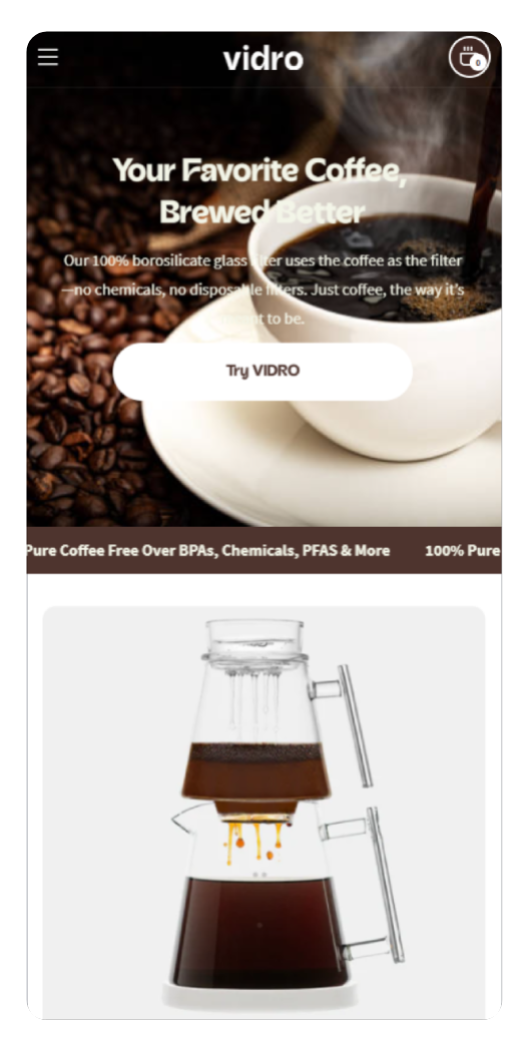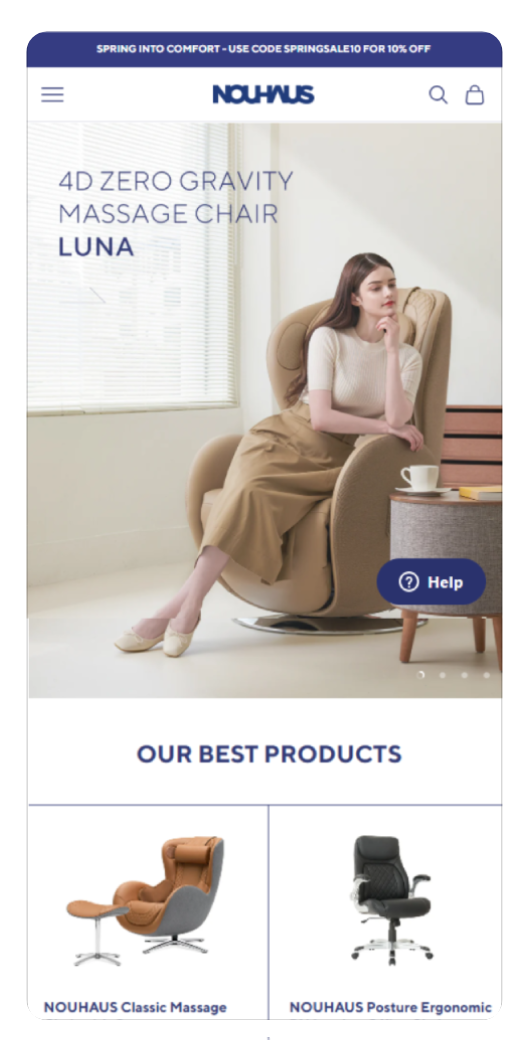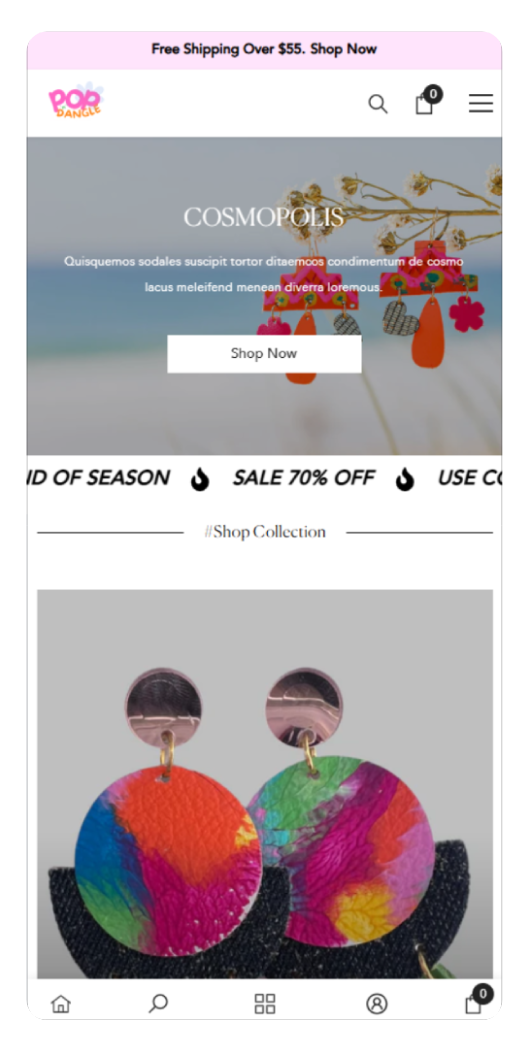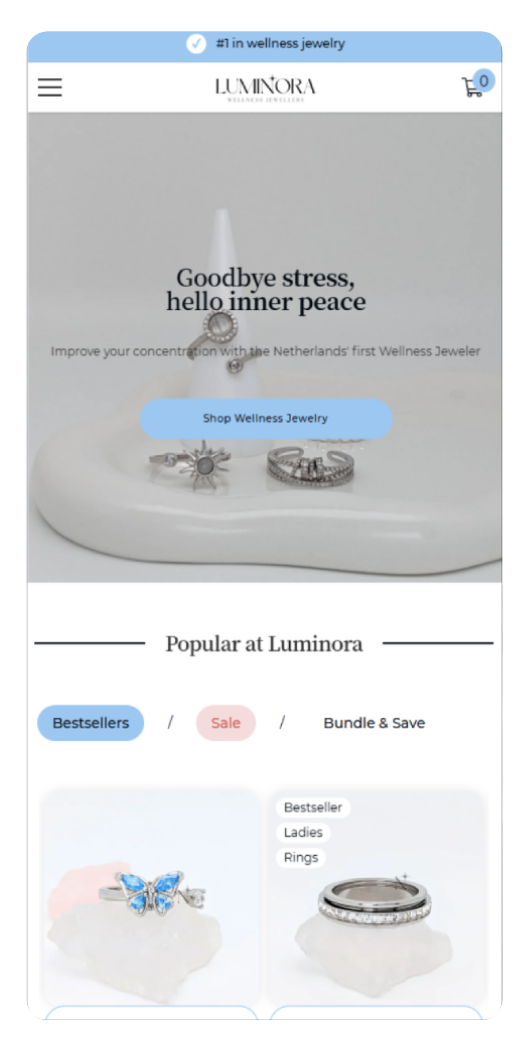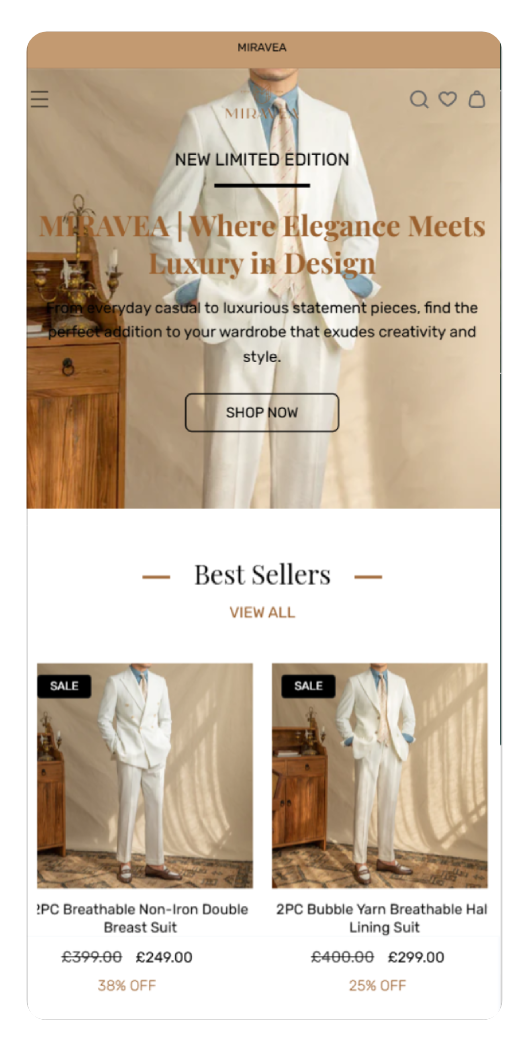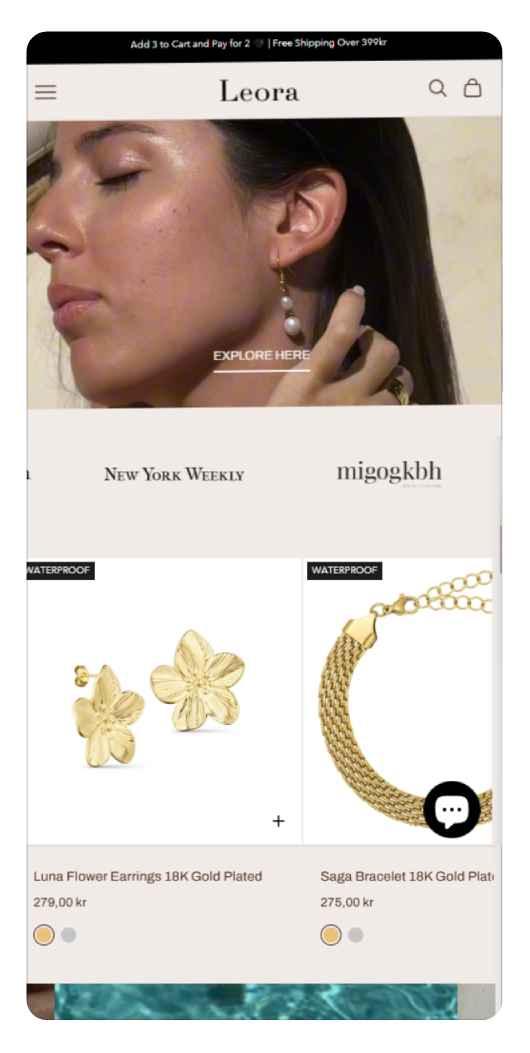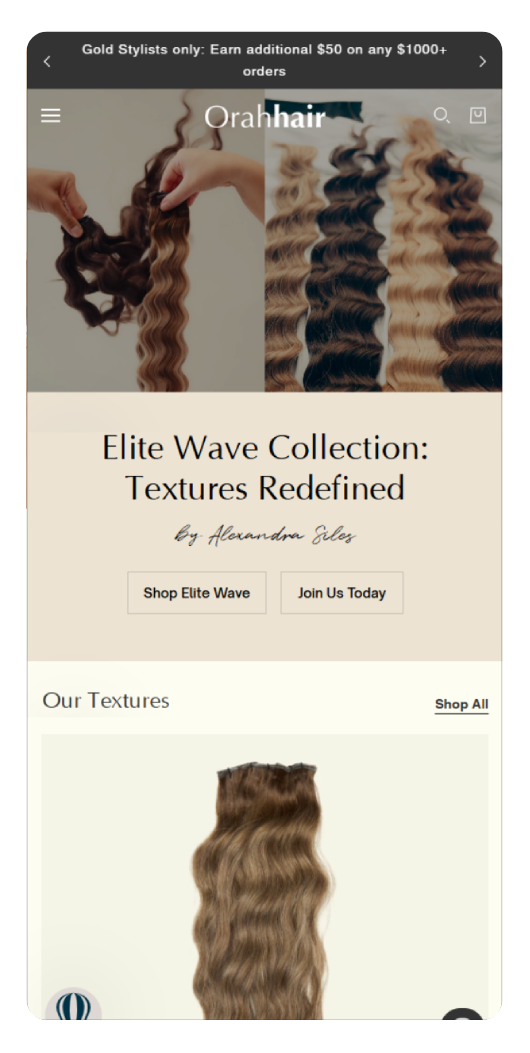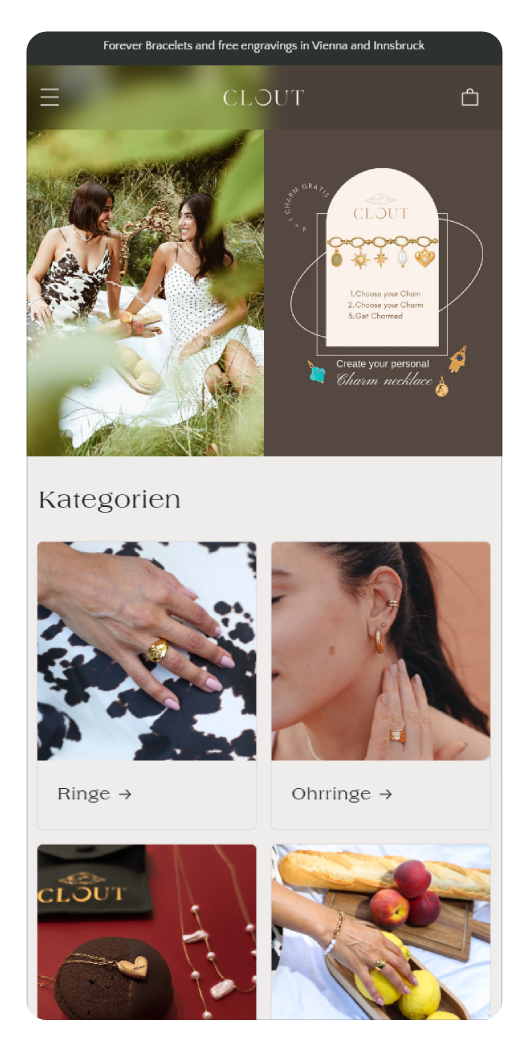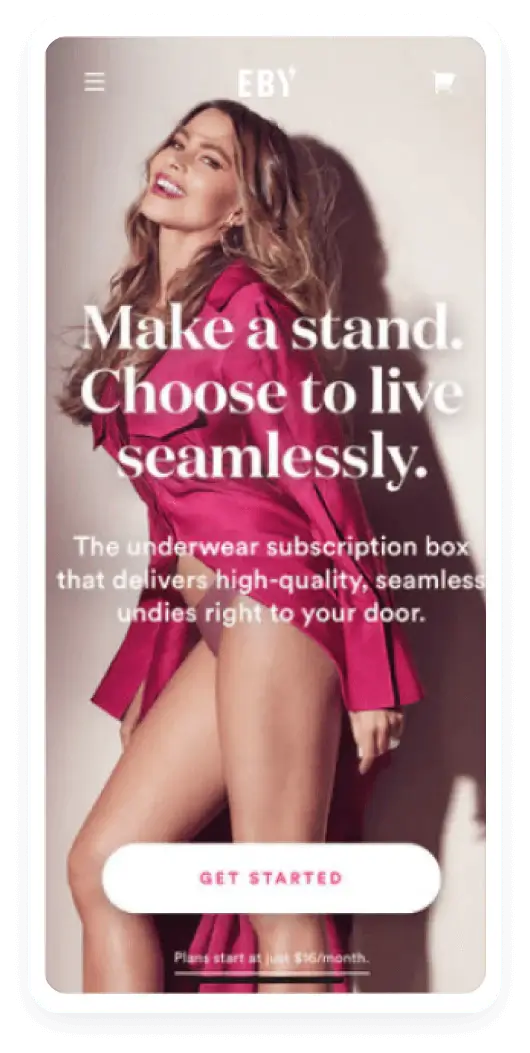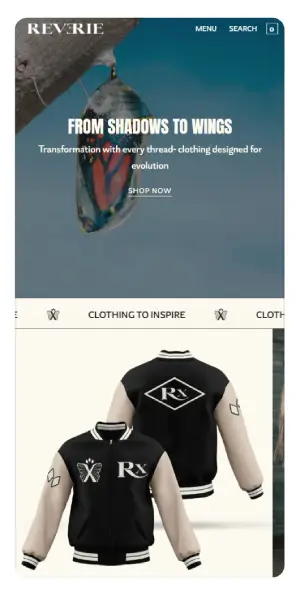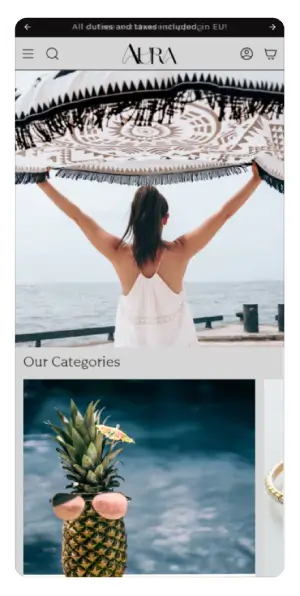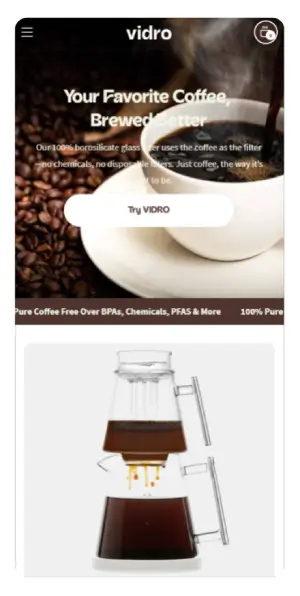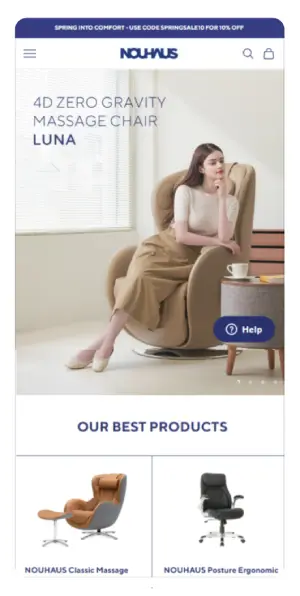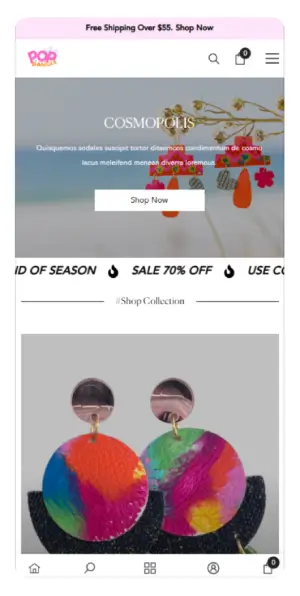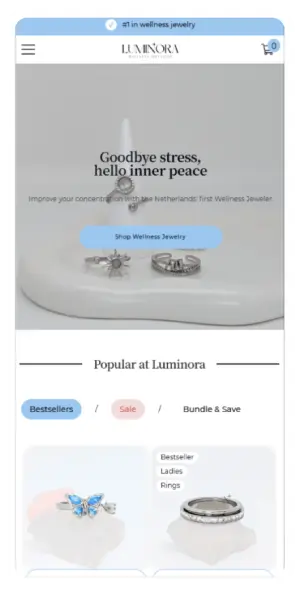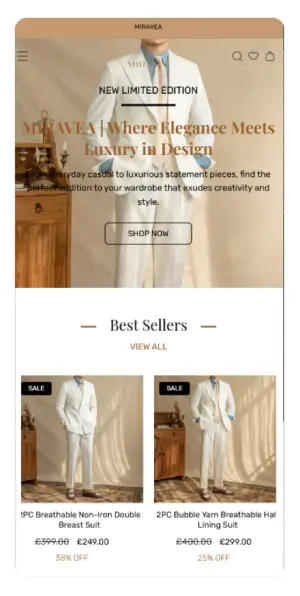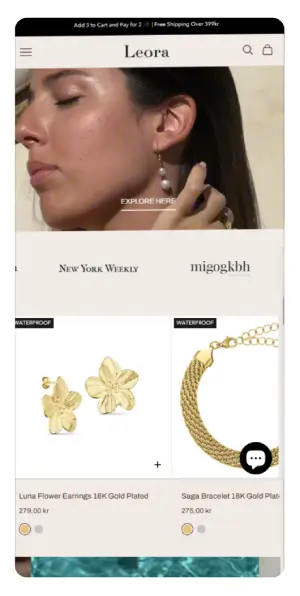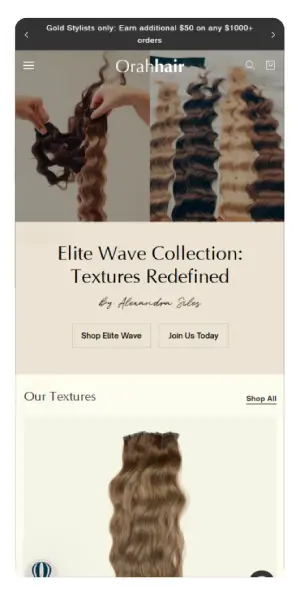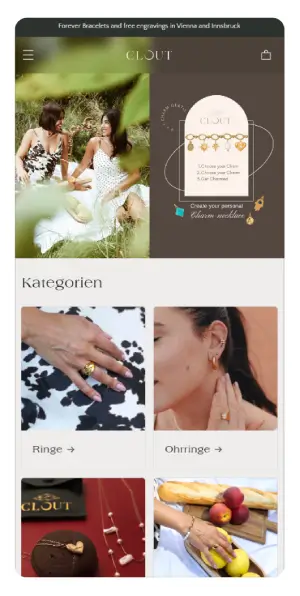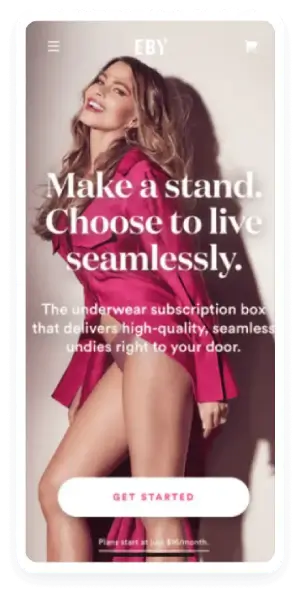Tips For Shopify Site Speed Optimisation
Shopify is known to be a user friendly and efficient, allowing major brands to launch their online stores in a few days. Its underlying features make it simple to get up and run quickly and start selling with minimal trouble.
However, to maximize the performance, some essential factors are the store owners should take into account - the speed of the site is one of the most important. A slow -speed loading store may have poor engagement, high bounce rates, low traffic, and eventually, low sales may occur. This search can negatively affect the visibility of your store in engine results, as rapid loading page ranks better on Google.
This guide runs from how you can evaluate the current loading speed of your store and provide practical ways to improve it, making sure that your site performs well for both users and search engines. For best results, working with a trusted shopify expert agency or shopify web agency can help you implement speed best practices effectively.
Need help improving your Shopify store speed?
Hire a Shopify speed optimization expert on Upwork
How to analyze the speed of your Shopify website
It is one of the easiest ways to check how fast your Shopify store is performing, using devices such as Google PageSpeed Insights. This device provides performance scores and specific suggestions for both mobile and desktop views.
Some common tips may include this:
- Size
- Reduce the size of JavaScript and CSS files
- Delay
- Using browser caching to load rapid pages for repeated visitors
- Reduce the number of redirects
- Enabling GZIP compression for early material delivery
Only the homepage test is not enough - at least try analyzing your top 10 most viewed pages. These are pages where the improvement in speed can create the biggest difference in user experience and conversion. For a deep dive, detect a full site speed audit to highlight hidden issues and opportunities.
Some things to keep in mind about pagespeed insights
While Google PageSpeed Insight is a useful tool to evaluate the speed of the website, it comes with some limitations. For example, it punishes sites that use JavaScript heavy - something that is quite common with a shopify store. This tool also depends on a set of technical criteria that does not always reflect the real world experience of your users.
Another thing is that your score may be different depending on factors like network status at the time of testing. We have seen cases where the score of a site is slightly reduced - from 98 to 96 - after small changes, due to the concerns that are not really appropriate. Chasing an ideal score can mean sometimes changing that negatively affects other important areas of your site.
In short, use pagespeed insights as an auxiliary reference, not a full benchmark. What matters how your site actually performs for real users.
To get a full -fledged picture, also consider testing your site with a tool such as pingdom or gtmetrix. Running your site through many speed testing tools will give you more widespread insight and will help you prefer improvements more effectively.
Ways to improve the speed of your shopify site
Once you assess how your site is performing using a speed testing tool, you will get a list of suggestions for improvement. To build on those insight, here are ten effective steps that you can do to increase the loading speed of your website.
If you prefer hands-on support, our optimization specialist specially work to promote performance with shopify stores and drive better results-free to find out how to find out how we can help you. Our shopify web design agency works with store owners globally to maximize performance and conversions.

Consider using amp for fast mobile pages
The quick mobile page (AMP) is designed to improve the load time on mobile by distributing a simplified, light version of your site. The amp works by streamlining the HTML and limiting the use of JavaScript, allowing the pages to almost immediately load and follow a predetermined structure that the browser can process more efficiently.
Shopify does not include AMP support by default, but you can use third-party apps such as RocketAmps from the Shopify app store to automatically generate the amp-compatible versions of your store pages. However, keep in mind that if you decide to remove such an app later, it can be a broken link or page display issue - so the plan accordingly.
Customize your images for better load speed
Image adaptation is necessary to accelerate your site, especially for ecommerce stores where visual customers play a big role in travel.
Image adaptation involves reducing the file size of an image while maintaining its visual quality. Small files are rapidly loaded, which improves page speed and user experience.
Shopify supports several image formats, including:
- JPG or JPEG
- Progressive JPEG
- PNG
- GIF
While PNG is ideal for images requiring transparency, they are larger in file size than JPEGS. If transparency is not necessary, using JPEGS is usually a more efficient option.
There are two main types of image compression:
- Flawless compression: reduces file size without affecting quality
- Loss compression: makes small files but with some quality loss
For product-based websites, clear and high quality images are important for conversions. Using faulty compression can help maintain quality by improving load time. In fact, customer surveys have shown that product visual purchases are an important factor in decisions, so it is important to balance performance with quality.
In addition, be sure to upload images that match the performance dimensions on your site. The oversized image unnecessarily slowed down things. Tools such as tinypng or image optimize before uploading are great for shrinking image sizes.
Select a high-demonstration, responsible topic
The theme you use plays a major role how quickly your site is loaded. If you are using a pre-made shopify the subject, make sure it is designed keeping in mind the performance. A fast, responsible topic will automatically adjust the layout and content based on the visitor's device - a smooth, sharp experience whether it is browsing on the phone, tablet or desktop. Avoid bloated subjects with excessive animation or unnecessary features, and choose for those who prefer speed and mobile purposes.
Audit and clean your installed apps
Go to your shopify administrator and take some time to review the currently installed apps at your store. Cancel installation of no person old, unused, or no longer price. Each app connecting you contribute additional code to your site, which can slow down the load time and affect the performance.
In addition to apps, check for any third-party script or code snipets-such as old tracking code or integration-which may no longer be necessary. Cleaning unused tools and scripts can streamline your site's backend and help promote overall speed.
Reduce http requests to speed up loading
Every time someone goes to your website, their browser has to load many resources - such as stylesheets, JavaScript files, icons and images. Each of these resources produces a separate HTTP request, and the more it requests your page, the more time it takes to load.
To improve the speed of your site, aim to reduce these requests. This may include stages such as combining CSS and JavaScript files, limiting the use of external scripts and using CSS sprights for icons or small images. Low requests means a sharp, more efficient page load - and a better user experience.
Fix broken links and limit the redirect chains
Broken links not only disappoint visitors, but can also slow down your site by generating additional, unnecessary HTTP requests. They create dead ends that reduce faith and increase the bounce rate.
Similarly, excessive or chained redirects - where a user is passed from a URL before reaching the final destination - can negatively affect the delay page load load and negatively impact site performance.
To run your store smoothly, audit your site for regularly broken links and complex redirects. There are many Shopify apps that can help you identify and solve these issues efficiently, ensuring a sharp, more spontaneous browsing experience for your customers.
Get rid of sliders and carousel images
While image sliders are still found on some sites, they are often not the best option for performance or user engagement. Research suggests that most users do not interact with the slide beyond one first - if they interact at all. Each additional slide adds additional load time and increases the weight of the page, especially on mobile devices where the performance matters the most.
Instead, choose a single, well -customized hero image option that clearly communicates your message or promotion. This simplifies the design and helps in loading your page faster.
Manage third-party script with Google tag manager
Over time, your store can collect several snippets of the third-party code for tracking, marketing or analytics. This can disorganize your site and affect the performance. Using Google Tag Manager (GTM), you can organize all these scripts in one place, load them only when needed, and how they are deployed. GTM not only improves load efficiency, but also makes it easier to manage and delete the old code as a change in your needs.
Apply lazy loading to better page speed
Lazy loading is a smart technique that helps improve the performance of your shopify store, only when it is really necessary by loading materials. Instead of loading the entire page - located and located bottom - the browser delays loading those elements until the user scrolls in that part of the page.
This approach is particularly helpful for pages with a lot of media, as it reduces the initial load time and improves user experience. By loading the material on demand, you are reduced by bandwidth use and sharpening how quickly your page becomes useable.
Most modern themes and some Shopify apps support lazy loading, or you can manually apply it using native HTML or JavaScript. For best implementation, consider partnering with a shopify website agency or shopify plus design agency to align performance with functionality.